12 Ways to Use a Digital Board for Teaching in Smart Classroom

Imagine if you could capture all the content displayed on a conventional blackboard or whiteboard, digitise it and share it with an entire classroom.
Or even better – what if students can visually share ideas, collaborate or engage in discussions in real-time, irrespective of whether they are in class or learning remotely?
All of this is possible when you use a digital smart board for teaching.
What is a Digital Smart Board for Teaching?
Smart boards, also popularly known as interactive whiteboards, are electronic display devices that enrich the classroom learning experience. They allow students and teachers to learn collaboratively, edit data using touchscreen technology, explore educational software and access online resources. In today’s digital age, many educators prefer to use a smart board for teaching as it offers a more immersive and interactive learning that helps create a fun and engaging classroom environment. If you want to find out how you can incorporate this smart board technology to turn your classroom into a smart classroom – we’ve got you covered.
Based on our Impact Survey Report, 71% Principals & 89% Teachers prefer EM Smartboard (IFP) in class, eliminating the need for projectors, blackboards & workbooks.
Benefits of Using a Smart Board for Classroom Teaching
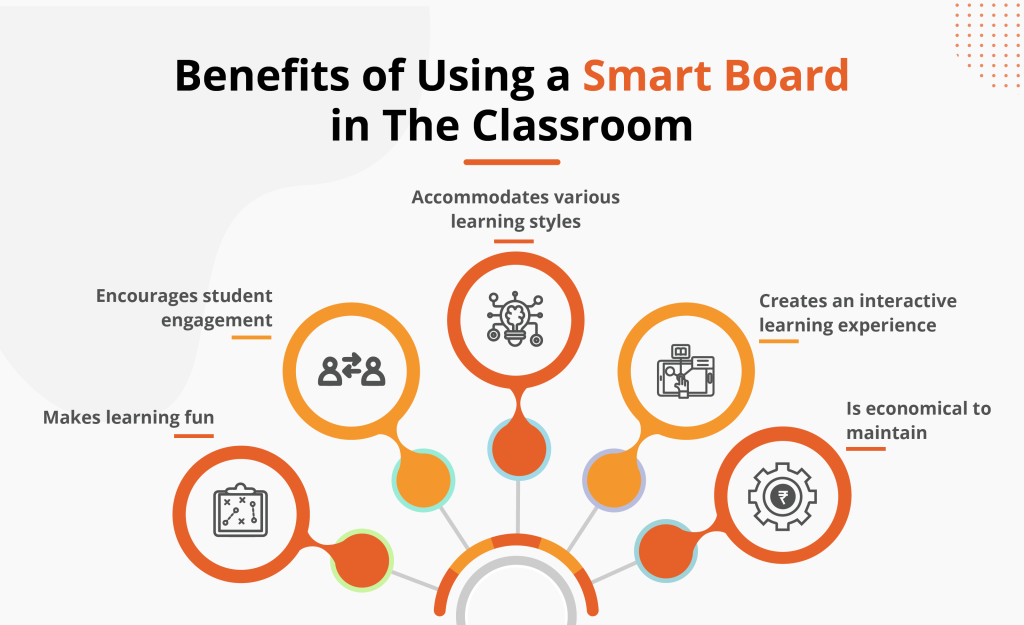
Educators around the world continue to find new and refined ways to use the smart board for teaching. Since the technology has been around for a while, there are multiple online resources and tutorials providing innovative suggestions on using the smart board. But what role does this innovative tool play in revolutionising the classroom experience?
According to our impact survey report, 71% of principals believe that students learn more effectively with AV-driven content on the EM Smartboard, as it enhances engagement and simplifies complex concepts.
Let’s discover the game-changing advantages of having a digital board for a smart classroom. Aligned with the vision of NEP 2020, which promotes technology-driven education, smart boards enhance interactive learning, foster engagement, and support diverse teaching methods.
- Enhanced Learning Experience: Smart boards provide a visually engaging platform, using multimedia resources like videos and animations, making learning more meaningful and exciting with a Digital smartboard for classroom.
- Interactive Learning: Students can directly interact with the digital screen for teaching through touch and whiteboarding features, promoting effective communication and creative thinking.
- Collaborative Environment: Smart boards facilitate group discussions and collaborative projects, allowing students to share ideas and work together in real-time.
- Real-time Assessment: You can use interactive quizzes and tools to evaluate student understanding instantly and adjust their teaching methods accordingly.
- Personalised Learning: Smart boards support varied levels of interaction, catering to different student learning styles and ensuring no one falls behind.
- Access to Digital Resources: By using smart boards in the classroom, you can provide instant access to a plethora of online resources, enriching the learning experience.
- Student Engagement and Interaction: Interactive white board make lessons more interactive, allowing students to participate actively, boosting their engagement, communication, creative thinking, and understanding.
- Low Maintenance: Unlike traditional boards, smart boards are easy to use, clean, and maintain.
- Environmentally Friendly: They reduce the need for paper, contributing to a greener environment.
- Technology Integration: Digital whiteboards for teaching allow for seamless integration with various tech tools, enhancing the overall learning process.
- Improved Classroom Management: These digital boards can be used for various administrative tasks like marking attendance, tracking student behaviour, and saving students’ work.
- Better Brainstorming Sessions: You can use the board as a platform for students to share ideas, discuss concepts, and engage in group brainstorming.
- Review & Save Students’ Work: Smart boards are usually connected to computers, allowing teachers to quickly save a student’s homework, assignment, or project for later review using Smart boards for teachers. This feature helps track student progress and enables teachers to provide additional assistance, if needed, after the lesson.
- Heightened Retention of Key Points: You can utilise the colour feature and change the text and background colour on the smart board to create more engaging notes or presentations. Interactive digital white boards can also highlight important words or areas of the screen using a touch or a stylus, ensuring better retention for students.
Overall, digital boards, like the Smart board for classroom, offer numerous benefits for teaching by creating an interactive and engaging learning environment. They also aid in simplifying administrative tasks and promoting sustainable practices.
Effective Ways to Use Smart Boards for Teaching
While smart boards are taking over the world of education today, this effective learning tool has been making its way into K12 classrooms since 1991. As with any other technology, you need to understand its functions and gain familiarity in order to work the tool effectively. When teachers develop the curriculum or set goals for classes, being aware of new and emerging methods to use technology can prove highly beneficial.
Now is the time to talk about making the most of the digital board in your classrooms and online teaching. Here’s a list of different ways you can use an interactive digital board for teaching:
- Interactive Presentations: Make your lessons more engaging using multimedia elements like images, videos, animations, and audio clips.
- Digital Whiteboarding: Solve problems, write notes, or draw diagrams in real-time during your lessons using a Digital smart board for teaching.
- Cloud-based Teaching: Seamlessly integrate your smart board with cloud platforms, allowing you to access, save, and share resources online.
- Interactive Quizzes: Assess student understanding immediately by conducting real-time quizzes and polls.
- Collaborative Projects: Promote teamwork and collaborative learning by allowing students to work together on the smart board.
- Web Browsing: Access online resources, websites, or educational platforms directly from the board during your lessons.
- Document Viewer: Display and annotate PDFs, Word documents, and other file types, encouraging interactive discussions.
- Virtual Field Trips: Use online tools to virtually explore museums, historical sites, or scientific phenomena with your students.
- Mind Mapping: Create visual representations of complex topics on the board to help students understand connections and hierarchies.
- Interactive Games: Reinforce concepts and make learning fun by incorporating educational games, especially with tools like the Smart interactive whiteboard.
- Video Conferencing: Connect with experts, guest speakers, or other classrooms around the world to provide a broader learning experience.
- Lesson Recording: Record your lessons for students to review later or for those who missed the class.
Looking for engaging ways to bring these ideas to life? Explore our top Smart Classroom Activities to get started!

Boost Student Engagement With Curated Activities for Your Classroom!
✓ 60+ activities across 6 different engagement categories
✓ Designed for grades 3 to 12 and easy to plug into any lesson plan
✓ Comes with printable cards and step-by-step instructions
FAQs
-
Can a smart board be used without a computer?
While most smart boards require a computer system to function, some can still work if they have an embedded Open Pluggable Specification (OPS) with a built-in Windows system.
-
Do smart boards have internet?
A smart board can connect to multiple devices through a local Wi-Fi network or Ethernet connection.
-
Which software is used for teaching on a smart board?
A smart board is generally compatible with many different software applications. The most common ones are SMART Notebook, SMART Learning Suite and SMART Screen Share application.
-
What are the best features of smart boards for schools?
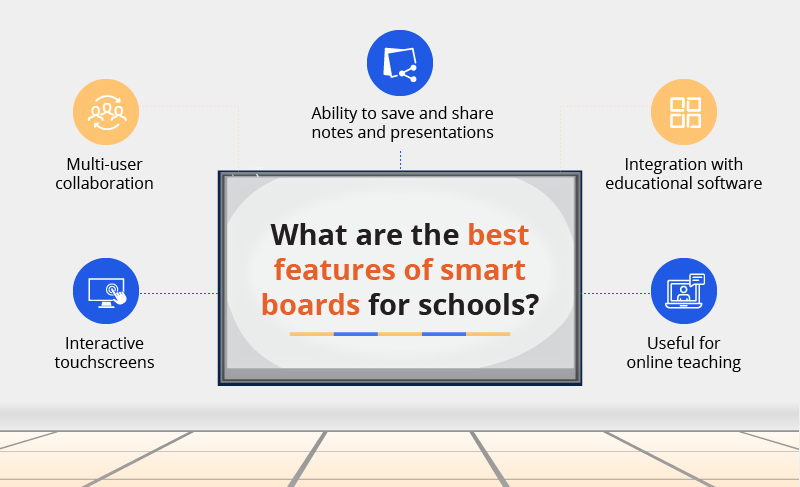
Smart boards offer a range of features that can significantly enhance the school learning experience. Some standout features include:- Interactive touchscreens
- Multi-user collaboration
- Integration with educational software
- Ability to save and share notes and presentations
- Useful for online teaching
-
What is the difference between a large screen touch monitor and a smart board?
A smart board is an interactive whiteboard that allows you to interact with the projected content using a pen or your fingers. On the other hand, a large screen touch monitor is essentially a high-resolution display with touch capabilities. But it doesn’t have the same interactive features and software integration that a smart board offers.
Last Updated on February 26, 2024
Reviewed by

Prachi Singh | VP - Academics
Prachi Singh is a highly accomplished educationist with over 16 years of experience in the EdTech industry. Currently, she plays a pivotal role at Extramarks, leading content strategy and curriculum development initiatives that shape the future of education...read more.












