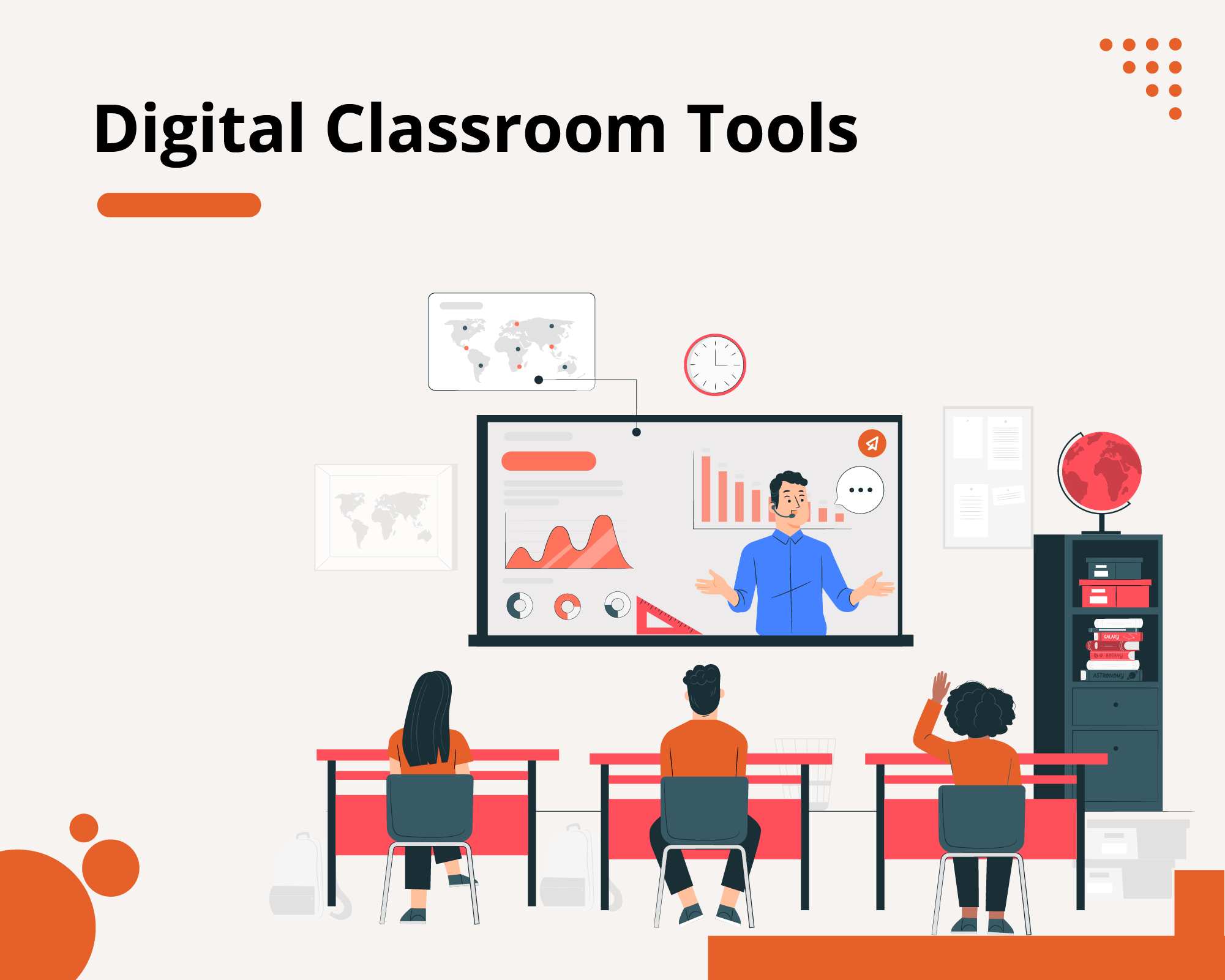Set Up Your Digital Classroom For Success: 10 Essential Classroom Tools for Teachers

Who would have thought that technology would have such a game-changing impact on education? Educators from all around the world today are using online tools to enrich both the teaching and learning experience. Most academic institutions with internet access and tech resources can turn to a host of digital applications and substantially enhance their online classroom experience.
As an educator, it is important to be aware of emerging EdTech trends and tools that are currently shaping digital classrooms. If you are on the lookout for innovative ways to organize and manage an online classroom, this is the blog for you! We have featured the ten best classroom tools for teachers to build an engaging space for learning.
How Has Technology Improved Our Ability to Learn
The implementation of technology in education has amplified the benefits for both students and teachers. According to India Brand Equity Foundation (IBEF), the EdTech market size in India is anticipated to reach USD 30 billion by 2031. A few years ago, having access to gadgets and the internet was seen as a major distraction for students. However, ever since EdTech became integral to education delivery, it brought about a distinctive change in how students utilize online resources for learning.
Technology has the power to accommodate every style of learning – be it visual, auditory, illustrative or reading. This allows teachers to combine different methodologies and use digital tools that best meet with their students’ needs.
While there are multiple ways in which technology impacts student learning, here are some of its most common benefits:
1. Increase in student interaction and engagement
2. Ability to conduct advanced research on topics
3. Improved retention
4. Encourages self-paced learning
5. Better comprehension
Instant access to learning material
Today, there are various EdTech tools that can be used to address different needs. Learning Management Software (LMS), Higher Education Software, K-12 online learning platforms and Student Management Systems (SMS) are a few popular applications of EdTech.
Given the number of options for digital tools in the current EdTech market, it can be confusing to narrow down on the ones that may work best for you as a teacher. To simplify your choice, here is a guide to the best virtual classroom tools for teachers.
Best Classroom Tools For Teachers to Upgrade Their Teaching Process

Most teachers have a common primary goal in mind – to create dynamic and engaging learning opportunities for students. In today’s tech-driven world, there is certainly no shortage of digital classroom tools for teachers. While it is important for teachers to be proficient with these tools, choosing technology that is user-friendly and effective is key. These powerful tools should be able to support communication, collaboration and curation for learners in any context.
Here we have compiled the ten best digital tools that every teacher can use in the classroom:
1. Online communication tools
Effective student-teacher interaction is a key aspect of learning in a virtual space. A good communication tool should enable communication with large groups by offering audio calls, video conferencing, chat rooms and screen sharing options, among others. Google Meet, Zoom, MS Teams, Zoom and Edmodo are some in-demand tools that teachers use
2. Digital whiteboards
A digital whiteboard is an interactive display in the form of an electric whiteboard where students and teachers can interact in real time. It features multiple design and shape libraries to create diagrams, graphs, posters or illustrations required for assignments, lessons and presentations. Students and teachers can collaborate on the same canvas as they discuss concepts and visualize ideas. Creately is great online whiteboard tool that is widely used by educators
3. Virtual presentation tools
Sharing slideshows and presentations in an online classroom is known to boost student retention and involvement. It is a great way for teachers to translate educational content into visually appealing designs. Google Slides, Microsoft Office Sway, Slidebean and Canva are some useful tools for sharing presentations easily
4. Feedback tools
An essential aspect of teaching online is to offer useful feedback to students every step of the way. In a digital environment, feedback can be given in verbal, written or video formats. Authentic feedback is an impactful way to boost students’ learning process. Flipgrid, Audacity and Screencastify are some popular tools for offering feedback in an online classroom
5. Gamification tools
Teachers need to create engaging lesson plans to ensure high student engagement and retention in an online classroom. Integrating gamification tools can help with making complex topics fun and interactive. Such tools use flashcards, diagrams, quizzes and other educational games to enhance the learning experience. Quizlet, Kahoot and Socrative are some examples of game-based learning applications
6. Document management tools
From grading assignments and test papers to organizing lesson plans, there’s a lot that teachers need to manage. To effectively store, track and share content, document management tools like Evernote, Dropbox and GSuite come in handy
7. Assessment tools
An online assessment tool helps track student involvement and progress in online classrooms. It is a particularly great virtual classroom tool for teachers as it allows them to analyze students’ performance and make changes to their teaching approach or lesson plans accordingly. Edmodo, ClassMarker and TestGrad are some popular assessment tools
8. Time management tools
It can be challenging to keep track of time amidst teaching, engaging and assessing during online classes. This is why a combination of a solid routine and scheduling applications is a must to use time effectively. Applications like Google Calendar and Calendly can be incredibly helpful
9. Attendance management tools
An efficient attendance management tool can help teachers save time during online classes, share reports with parents and store attendance-related data safely. A few user-friendly applications are MyClass Attendance, K12 Attendance and TeacherKit
10. Classroom management tools
A classroom management tool gives teachers a comprehensive platform to manage, organize, monitor and control all aspects of an online classroom. With the Extramarks Teaching Application for instance, teachers can easily create their own virtual classroom, add students individually, take live classes, schedule recorded lectures for later, assign tests and so much more all within virtually no time!
These ten online classroom tools for teachers cover all facets of teaching effectively in a digital environment. If you’re looking for a 360-degree solution to help you conduct everyday schooling seamlessly, Extramarks Teaching Application is the perfect choice. 10,000+ schools across India trust Extramarks for holistic teaching and learning solutions. So get started on your teaching journey today!
FAQs
1. What technology is used for virtual classrooms?
A Learning Management System (LMS), Video Management System (VMS) and Video Conferencing (VC) technologies are considered the building blocks of virtual classrooms
2. What skills do teachers need to conduct online classes?
Teachers should ideally have great communication skills, digital literacy, evaluation skills, a creative mindset and empathy.
Last Updated on February 17, 2025
Reviewed by

Prachi Singh | VP - Academics
Prachi Singh is a highly accomplished educationist with over 16 years of experience in the EdTech industry. Currently, she plays a pivotal role at Extramarks, leading content strategy and curriculum development initiatives that shape the future of education...read more.