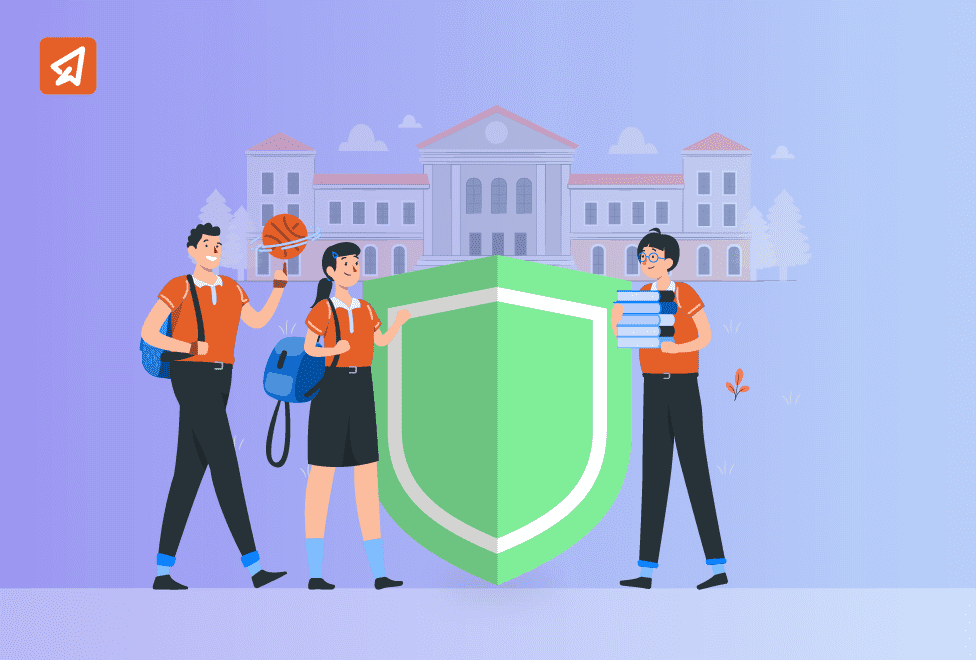Interactive Whiteboard vs SMARTboard: Which is Best for Your Classroom?

Interactive whiteboards have transformed classroom learning, providing an engaging way to present information. However, terms like “SMARTboard” are often used generically, leading to confusion. Are interactive whiteboards and SMARTboards the same thing?
This guide explores the differences between interactive whiteboards and SMARTboards to help you choose the best interactive display for your classroom needs.
What is an Interactive Whiteboard?
An interactive whiteboard is a computer display teachers can use to show lessons, draw, and interact with digital content using a stylus or their fingers. Interactive whiteboards enhance student engagement and provide a versatile platform for various teaching methods.
What is a SMARTboard?
SMARTboard is an interactive whiteboard brand created by SMART Technologies. It has its own software and focuses on features such as internet connectivity and collaboration tools. Often used as a general term for interactive whiteboards, SMARTboards offer a specific set of features and functionalities.
Interactive Whiteboard vs SMARTboard: A Side-by-Side Comparison
It’s essential to carefully evaluate your options before deciding between an interactive whiteboard and a smartboard since both tools have distinct pros and cons. Let’s examine the differences between a SMARTboard and an interactive whiteboard based on their features.
| Feature | Interactive Whiteboard | SMARTboard |
| Software | Based on the manufacturer, various software options are available | This software is proprietary to SMART Technologies |
| Terminology | An interactive whiteboard comes in many different brands and models | Often called “SMARTboards” generically, even for other brands |
| Touch Functionality | It is a core feature for interactivity | It is important but not always the sole focus |
| Usage | It can be traditional whiteboards with interactive projectors or standalone displays | It is essentially a projected computer screen |
| Internet Access | Some may have limited internet access and feature support depending on the model | Typically provides internet access and supports various features |
| Image Quality | It may vary depending on the model and brand | Quality and resolution may vary but generally, good |
Choosing the Right Solution for Your Classroom
The difference between SMARTboards and interactive whiteboards is their distinct advantages. Both options offer unique features and benefits, so it’s essential to assess which solution best aligns with your teaching objectives and classroom environment. To further explore digital board solutions for smart classrooms, you may find 12 Ways to Use a Digital Board for Teaching in Smart Classrooms helpful.
-
Software compatibility
Ensure the interactive whiteboard or SMARTboard you choose is compatible with the software your school already uses or plans to use in the future. This will avoid the need to purchase additional software licenses or deal with compatibility issues.
-
Touch sensitivity
The quality of the touch experience can vary depending on the model. Consider how many simultaneous touch points are supported (important for collaborative activities) and the responsiveness of the touch screen.
-
Internet access and connectivity
If you plan to use web-based resources or interactive activities that require an internet connection, make sure the whiteboard model you choose has reliable Wi-Fi or ethernet connectivity.
-
Image quality and resolution
Choose an interactive whiteboard or SMARTboard with a high-resolution display for crisp and clear presentations. Consider the typical viewing distance for students in your classroom when making this decision.
-
Durability and warranty
These displays are investments for your classroom. Choose a model with a good warranty and a reputation for durability, especially if you have younger students who may be more rough on the equipment.
-
Budget
Interactive whiteboards tend to be more affordable than SMARTboards due to the variety of options available. Extramarks offers high-quality interactive whiteboards along with additional features to make teaching fun and interactive.
What are you waiting for? Take your class to the next level!
Take your class to the next level! Upgrade your classroom with a cutting-edge interactive whiteboard from Extramarks and unlock a world of engaging learning.
Learn moreConclusion
Ultimately, choosing between a SMARTboard and an interactive whiteboard depends on the needs and preferences of your classroom. The two technologies offer innovative ways of engaging students and enhancing teaching practices, but they differ in terms of software, touch functionality, usage, internet access, and image quality.
To make an informed decision, evaluate your teaching objectives, technological capabilities, and budget constraints carefully. Your classroom can be transformed into a dynamic learning environment with interactive whiteboards and SMARTboards,regardless of which option you choose.
Last Updated on June 10, 2024